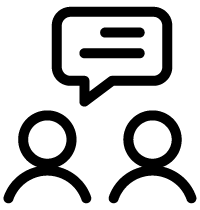Study Guides
Guides for research into a particular discipline
 Library
LibraryImages should be critically evaluated like any other source to determine their quality, reliability, and appropriateness.
To evaluate images you should examine their content, context, source, and image quality.
You can use Google and Tineye's Reverse Image Search tool to trace the origins of an image.
Reverse Image Searches allow you to upload/paste an image from your computer and search the web for that specific image or similar images.
Mike Caulfield's free online book 'Web Literacy for Student Fact-Checkers', guides you step-by-step to find original sources more quickly by incorporating Google's Reverse Image Search.
Check out
Contact Us